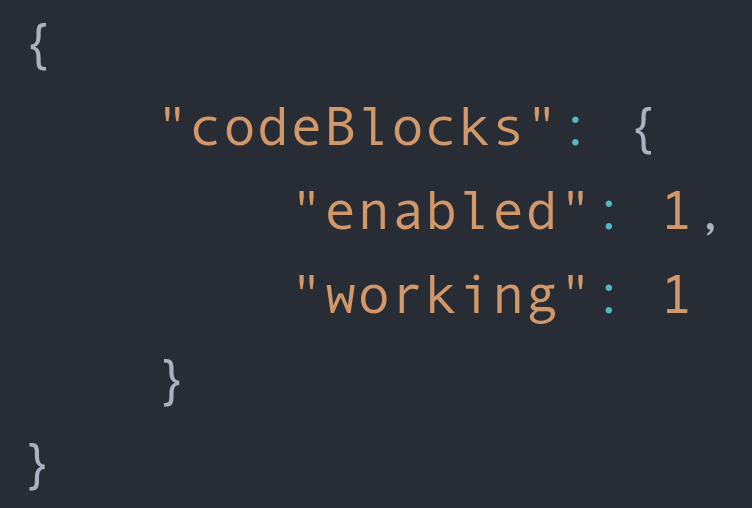Code blocks are now enabled and working on the vivaldi.net blogs. You’ll need to be using the new Gutenberg/block editor to take advantage of them.
Here are some simple demonstrations of them in action:
<!DOCTYPE html>
<html class="game">
<meta charset="utf-8">
<title>atoms-www</title>
<link rel="stylesheet" href="game.css">
<link rel="shortcut icon" href="favicon.png">
<meta name="viewport" content="width=520, height=620">
<meta property="og:title" content="atoms-www">
<meta property="og:type" content="website">
<meta property="og:description" content="A 1993 Amiga game reimplemented using web technologies.">
<meta property="og:image" content="/gameplay-image.png">
<meta property="og:image:width" content="557">
<meta property="og:image:height" content="615">
<h1><img src="logo.svg" alt="atoms"></h1>
<script src="vi.js"></script>
<script src="game.js"></script><?xml version="1.0" ?>
<!DOCTYPE svg PUBLIC '-//W3C//DTD SVG 1.0//EN' 'http://www.w3.org/TR/2001/REC-SVG-20010904/DTD/svg10.dtd'>
<svg enable-background="new 0 0 24 24" id="Layer_1" version="1.0" viewBox="0 0 24 24" width="48" height="48" xml:space="preserve" xmlns="http://www.w3.org/2000/svg" xmlns:xlink="http://www.w3.org/1999/xlink">
<path d="M7,2l12,11.2l-5.8,0.5l3.3,7.3l-2.2,1l-3.2-7.4L7,18.5V2" stroke="black" fill="white"/>
</svg>{
"codeBlocks": {
"enabled": 1,
"working": 1
}
}